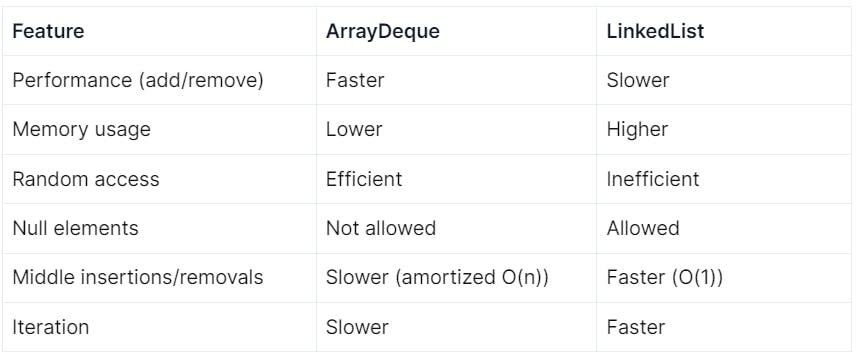Fundamentals Of Competitive Programming
Table of contents
What is competitive programming ?
Competitive programming is a mental sport where programmers compete against each other to solve coding problems within a limited time frame. Imagine it like a race, but instead of running, you're writing code!
Here's a breakdown of what competitive programming is all about:
The goal:
To solve as many coding problems as possible within the given time limit.
Your code should be correct, efficient, and elegant.
The format:
Competitions can be individual or team-based.
They're usually held online, but some offline events also exist.
Problems can be of varying difficulty and involve different areas of programming, such as algorithms, data structures, and mathematics.
The benefits:
Improves your problem-solving and critical thinking skills.
Makes you a better coder by teaching you efficient algorithms and data structures.
Enhances your ability to think under pressure.
Can boost your chances of getting a job in the tech industry, as many companies value the skills learned through competitive programming.
How to get started:
If you're new to coding, it's helpful to learn the basics of a programming language like Python or Java before diving into competitive programming.
Once you're comfortable with the basics, there are many online platforms and resources that offer practice problems and tutorials.
Some popular platforms include LeetCode, HackerRank, and Topcoder.
Don't be afraid to participate in beginner-friendly contests to get your feet wet.
Competitive programming can be a challenging but rewarding experience. It's a great way to test your skills, learn new things, and make friends with other programmers from around the world. So, if you're looking for a fun and stimulating way to improve your coding skills, why not give it a try?
Here are some additional tips for getting started with competitive programming:
Focus on understanding the problem before you start coding. Don't just jump into writing code without first taking the time to understand what the problem is asking you to do.
Break down the problem into smaller pieces. This will make it easier to come up with a solution.
Test your code thoroughly. Make sure your code works for all possible inputs before you submit it.
Don't give up! Competitive programming can be challenging, but it's also very rewarding. If you get stuck on a problem, take a break and come back to it later. There are also many online communities where you can ask for help.
Java (All you need to know for cpp)
1. Input/Output:
Scanner:
- Used for basic input from the console.
import java.util.Scanner;
Scanner sc = new Scanner(System.in);
int num = sc.nextInt();
String name = sc.nextLine();
BufferedReader:
- More efficient for reading large amounts of text or files.
import java.io.BufferedReader;
import java.io.IOException;
import java.io.InputStreamReader;
public class BufferedReaderExample {
public static void main(String[] args) throws IOException {
BufferedReader reader = new BufferedReader(new InputStreamReader(System.in));
System.out.println("Enter your name:");
String name = reader.readLine();
System.out.println("Enter your age:");
int age = Integer.parseInt(reader.readLine());
System.out.println("Hello, " + name + "! You are " + age + " years old.");
reader.close();
}
}
Reading from a file:
Use
FileReaderto create a file input stream.Create a Test Cases File: Create a text file and write your test cases in it. Each test case should be on a new line, and you can use spaces or other delimiters to separate input values. For example:
John 25 Alice 30 Bob 22Here, each line represents a test case with two values (name and age).
Read Test Cases from File in Your Program: Modify your Java program to read input from the file instead of the standard input. You can use
BufferedReaderfor this purpose. Here's an example modification based on the previousBufferedReaderexample:import java.io.BufferedReader; import java.io.FileReader; import java.io.IOException; public class FileInputExample { public static void main(String[] args) throws IOException { // Change the filename to your test cases file String filename = "test_cases.txt"; BufferedReader reader = new BufferedReader(new FileReader(filename)); String line; while ((line = reader.readLine()) != null) { // Process each line as a test case String[] tokens = line.split(" "); String name = tokens[0]; int age = Integer.parseInt(tokens[1]); System.out.println("Name: " + name + ", Age: " + age); } reader.close(); } }In this example, the test cases are read from the file
test_cases.txt, and each line is split into tokens using the space as a delimiter.
2. Data Types:
Primitive: byte, short, int, long, float, double, char, boolean
Reference: String, Arrays, Objects
3. Conditional Statements:
if/else:
if (condition) {
// code to execute if condition is true
} else {
// code to execute if condition is false
}
switch case:
switch (expression) {
case value1:
// code to execute if expression equals value1
break;
case value2:
// code to execute if expression equals value2
break;
// ...
default:
// code to execute if expression doesn't match any case
}
4. Type Casting:
Converting a value from one data type to another.
Explicit casting (forced):
int num = (int) 3.14;
- Implicit casting (automatic):
double d = 5; // int implicitly converted to double
5. Loops:
for loop:
for (initialization; condition; increment/decrement) {
// code to be executed repeatedly
}
while loop:
while (condition) {
// code to be executed repeatedly
}
do-while loop:
do {
// code to be executed at least once
} while (condition);
6. Arrays:
1D arrays:
int[] arr = new int[5]; // declares and creates an array of 5 integers
arr[0] = 10; // assigns a value to the first element
2D arrays:
int[][] matrix = new int[3][4]; // 3 rows, 4 columns
Useful array functions:
Arrays.sort(): sorts elements in ascending orderArrays.binarySearch(): searches for an element using binary searchArrays.fill(): fills all elements with a specific value
7. Strings:
Useful string functions:
length(): returns the length of the stringcharAt(): returns the character at a specified indexsubstring(): extracts a portion of the stringindexOf(): finds the index of the first occurrence of a substringtoUpperCase(): converts to uppercasetoLowerCase(): converts to lowercase
8. Built-in Data Structures:
ArrayList: dynamically resizable array
LinkedList: doubly linked list
HashMap: key-value pairs
TreeMap: sorted key-value pairs
HashSet: collection of unique elements
PriorityQueue: priority-based queue
Deque: double ended queue
Here are examples of how to use the built-in data structures in Java:
ArrayList:
import java.util.ArrayList;
ArrayList<String> fruits = new ArrayList<>();
fruits.add("apple");
fruits.add("banana");
fruits.add("orange");
System.out.println(fruits.get(1)); // Output: banana
LinkedList:
import java.util.LinkedList;
LinkedList<Integer> numbers = new LinkedList<>();
numbers.add(10);
numbers.add(5);
numbers.addFirst(20);
System.out.println(numbers.getLast()); // Output: 5
HashMap:
import java.util.HashMap;
HashMap<String, Integer> ages = new HashMap<>();
ages.put("Alice", 30);
ages.put("Bob", 25);
System.out.println(ages.get("Bob")); // Output: 25
TreeMap:
import java.util.TreeMap;
TreeMap<Integer, String> students = new TreeMap<>();
students.put(123, "John");
students.put(456, "Mary");
System.out.println(students.firstKey()); // Output: 123
HashSet:
import java.util.HashSet;
HashSet<String> uniqueWords = new HashSet<>();
uniqueWords.add("hello");
uniqueWords.add("world");
uniqueWords.add("hello"); // Duplicate ignored
System.out.println(uniqueWords.size()); // Output: 2
PriorityQueue:
import java.util.PriorityQueue;
PriorityQueue<Integer> numbers = new PriorityQueue<>();
numbers.add(5);
numbers.add(10);
numbers.add(3);
System.out.println(numbers.poll()); // Output: 3 (removes and returns the smallest element)
Deque (Double Ended Queue):
A Deque is a dynamic data structure that allows additions and removals from both ends (front and back).
Imagine it like a double-ended line where you can add or remove people from both sides.
Useful for implementing stacks, queues, or implementing backtracking algorithms.
import java.util.Deque;
import java.util.LinkedList; // Deque implemented as a linked list
Deque<Integer> numbers = new LinkedList<>();
numbers.addFirst(10); // Add 10 to the front
numbers.addLast(20); // Add 20 to the back
int firstNumber = numbers.removeFirst(); // Remove and return first element (10)
int lastNumber = numbers.removeLast(); // Remove and return last element (20)
System.out.println(numbers.isEmpty()); // True, dequeue is now empty
Benefits:
Flexibility in adding and removing elements from both ends.
Can be used as a stack (LIFO) or queue (FIFO) efficiently.
Useful for backtracking algorithms where you need to undo previous steps.
Remember:
Deque is implemented in the
java.utilpackage using classes likeArrayDequeandLinkedList.Choose the appropriate Deque implementation based on your performance needs and specific use case.
Both ArrayDeque and LinkedList are Deque implementations in Java, offering similar functionalities but differing in some key aspects. Choosing the right one depends on your specific needs and priorities:
Here's a table summarizing the key differences: